Lists Methods, Properties, and More! (Dart)
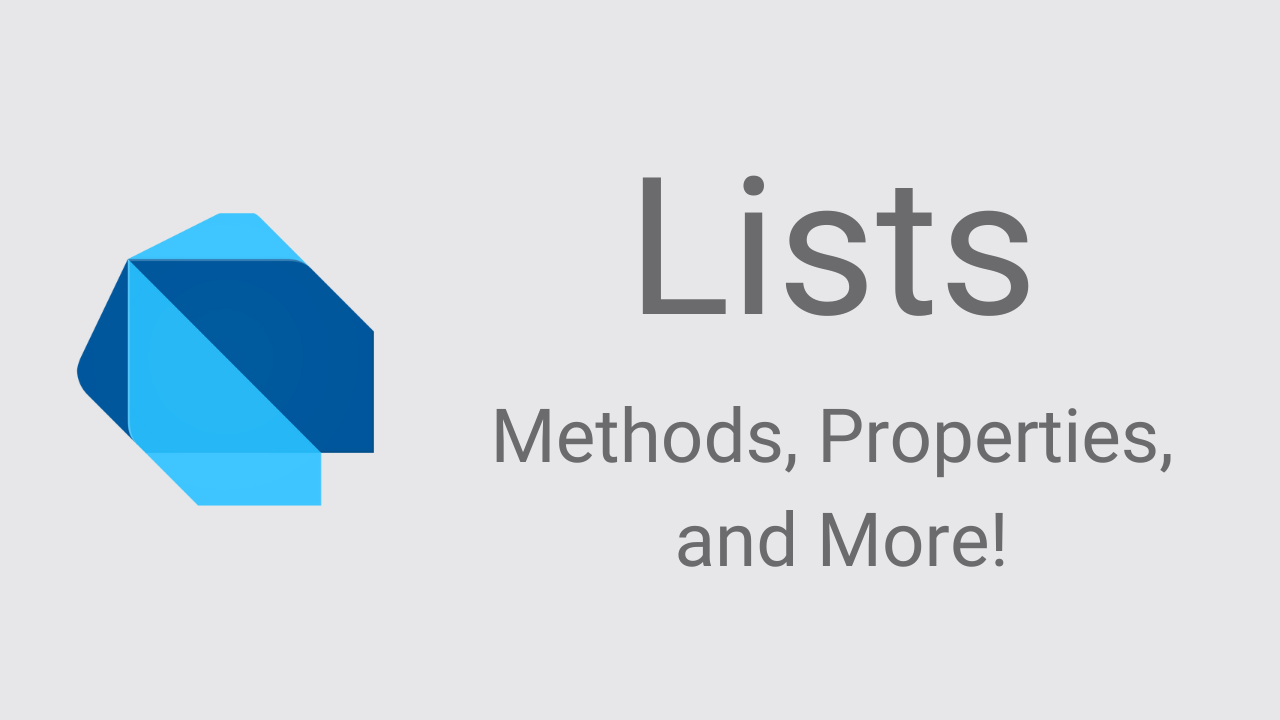
The List type is one of the most common data types that you will encounter in Dart; therefore, it is crucial to understand when and how to use the methods and properties of a List. I also highly recommend experimenting them in DartPad.
Useful Methods
1. map()
The map() method produces a new list after transforming each element in the list. The following example performs addition to each number in the list.
void main() {
List<int> numbers = [1, 3, 5];
var transformedNumbers = numbers.map((number) => number + 2).toList();
print(transformedNumbers); // Output : [3, 5, 7]
}
* Take note that .map() returns an Iterable so we have to convert it into a List using the .toList() method.
2. forEach()
The forEach() method is very similar to map() except that it doesn't produce a new list after running a function on each element.
void main() {
List<int> numbers = [1, 3, 5];
numbers.forEach((number) => print(number + 2));
}
/*
Output:
3
5
7
*/
3. add()
The add() method is used to add an element to the end of a list.
void main() {
List<int> numbers = [1, 3, 5];
numbers.add(7);
print(numbers); // Output : [1, 3, 5, 7]
}
4. removeAt()
The removeAt method removes an element from the list given a position index.
void main() {
List<int> numbers = [1, 3, 5, 7];
numbers.removeAt(2);
print(numbers); // Output: [1, 3, 7]
}
5. where()
The where() method returns a list of elements that satisfy a certain test. Here's an example of a test that checks if a number is divisible by 2.
void main() {
List<int> numbers = [1, 4, 7, 10, 11];
var evenNumbers = numbers.where((number) => number % 2 == 0).toList();
print(evenNumbers); // Output: [4,10]
}
* Take note that .where() returns an Iterable so we have to convert it into a List using the .toList() method.
6. firstWhere()
The firstWhere() method is very similar to where() except that it returns only the very first element that satisfy the test.
void main() {
List<int> numbers = [1, 4, 7, 10, 11];
var evenNumber = numbers.firstWhere((number) => number % 2 == 0);
print(evenNumber); /// Output: 4
}
7. any()
The any() method returns true if at least one element satisfies the condition.
void main() {
const items = ['Beef', 'Broccoli', 'Banana'];
if (items.any((item) => item.contains('a'))) {
print('At least one of the elements contain the letter "a"');
}
//Output: At least one of the elements contain the letter "a"
}
8. every()
The every() method returns true only if all of the elements satisfy the condition.
void main() {
const items = ['Beef', 'Broccoli', 'Banana'];
if (items.every((item) => item.contains('a'))) {
print('All elements contain the letter "a"');
}else{
print('Not all elements contain the letter "a"');
}
// Output: Not all elements contain the letter "a"
}
Useful Properties
1. length
The length property returns the length of a list.
void main() {
List<int> numbers = [72,243,859];
print(numbers.length); // Output: 3
}
2. first
The first property returns the first element in the list.
void main() {
List<int> numbers = [72,243,859];
print(numbers.first); // Output: 72
}
3. last
The last property returns the last element in the list.
void main() {
List<int> numbers = [72,243,859];
print(numbers.last); // Output: 859
}
4. isEmpty
The isEmpty property returns true if the list has no elements.
void main() {
List<int> numbers = [];
print(numbers.isEmpty); // Output: true
numbers.add(34); // Add an element in the list
print(numbers.isEmpty); // Output: false
}
5. isNotEmpty
The isNotEmpty property returns true if the list has at least one element.
void main() {
List<int> numbers = [72,243,859];
print(numbers.isNotEmpty); // Output: true
numbers.clear(); // Removes all elements in the list
print(numbers.isNotEmpty); // Output: false
}
Bonus
List.from()
The List.from() method creates a new list containing all of the elements from an existing list. To understand why we need to create a new list, take a look at the following scenario:
void main() {
List<int> oldNumbers = [1, 2, 3];
var newNumbers = oldNumbers;
newNumbers.add(4);
print(oldNumbers); // Output: [1,2,3,4]
}
The following code, var newNumbers = oldNumbers, creates a reference to the oldNumbers list. This is why when we added a number to newNumbers, that number is added to oldNumbers. In this scenario, both newNumbers and oldNumbers are referencing the same instance of a list.
Solution:
By making sure that newNumbers is referencing a new list, any changes to newNumbers will not affect oldNumbers.
void main() {
List<int> oldNumbers = [1, 2, 3];
var newNumbers = List.from(oldNumbers);
newNumbers.add(4);
print(oldNumbers); // Output: [1,2,3]
print(newNumbers); // Output: [1,2,3,4]
}
Sources
- List class null safety. List class - dart:core library - Dart API. (n.d.). Retrieved from https://api.flutter.dev/flutter/dart-core/List-class.html
- ITERABLE collections. Dart. (n.d.). Retrieved from https://dart.dev/codelabs/iterables
